I’m a middle-of-the-road speller—grateful to spellcheck and auto correct, but generally fine on my own when I need to be, but many of my students are among the poorest spellers in their class. No surprise really since research shows us that even in the absence of specific language impairment, children with speech sound disorders (SSD) are at a greater risk or reading and spelling issues.
Brace yourself. SLPs can, and often should, address spelling.
Stick with me. I’m not suggesting you drill students on spelling lists, but I am suggesting that these kiddos need explicit instruction in phonemic awareness in preschool and kindergarten and morphology in the later elementary grades. For more information, you can read my guest post on Minds in Bloom on “How Can They Spell What They Can’t Say?” Let me know what you think!
Our scope of practice is so large; materials can be a real challenge. Spelling is a great place to bring in an app—many of the following are free or low cost and storage (at least physical space) isn’t an issue. Here are a few goodies to use in therapy or to recommend to a parent.
Pocket Phonics: This targets both phonemes and handwriting. You’re shown a typed letter (you chose lowercase, uppercase or cursive), how to form it and prompted to do it yourself. There are settings to choose what letter accuracy you are shooting for, easy, normal and hard, right or left handed. What I like for my kiddos is that it doesn’t use the letter name, it uses the letter sound. This is what my kids need. Once you have the sounds down (which includes both single and letter combination sounds for consonants and vowels), you can move to word play. For this task, the word is broken down into phonemes and the child is prompted to choose each. Choose the wrong phoneme and it disappears. Successfully “spell” the word and it plays the phonemes separately and then together (reminiscent of old Electric Company skits) and a picture comes up too.
Spelling Bug (free): See a picture and the letter tiles that need to be placed in order. A little so-so because there’s not much reinforcement for a successfully spelled word and you only hear the word once.
Word Wagon (free): Now that Duck, Duck, Moose has partnered with Khan Academy, the apps are free. Start by watching the charming intro animation and then choose objects as they come along the conveyor belt and slide the letter tiles into position. The position squares contain a grayed out letter, so it’s really a matching task and the letter name is read as you move the tile. Once complete, the sounds are “read” and highlighted (so, for “black” both “bl” move together and are read as one phoneme) and then the word is read as a whole. Pros: You can choose topics so that the items on the conveyor are all from the same category—great if you have a kiddo that insists on “vehicles” for instance. You have the option for upper or lowercase letters.
Vocabulary Spelling City: This app has a lot of different activities—everything from a hangman game to fill in the missing letter. While I don’t find it as engaging for young ones, it goes all the way up to grades 10-12 and you can import your own word lists.
Word Domino (free): Choose from a list of topics and you’ll be shown an assortment of dominos with a syllable on each. Combine to create full words.
The next few are really puzzles for word nerds, but can be used by more skilled readers/spellers for additional practice. It really helps if you rely on your knowledge of spelling rules and families to find all the related (spelling) words near each other.
Spell Mania and Spell Grid (both free): You’re given an array of letters and drag to find as many words as you can. Settings allow you to see how many words you should be able to make and how long they are. It’s tough!
Words Up and Hooked on Words (both free): For all of you Boggle lovers, this one’s for you! A hybrid of Boggle and Tetris, this game is better for more skilled readers/spellers that need additional practice or word nerds that are looking for fun!


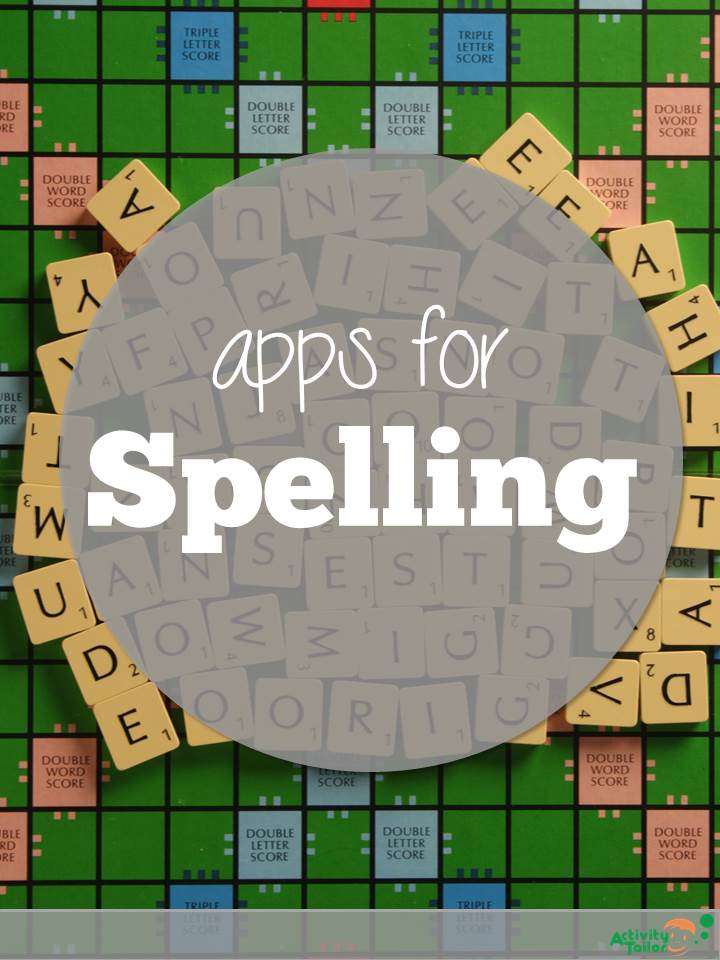
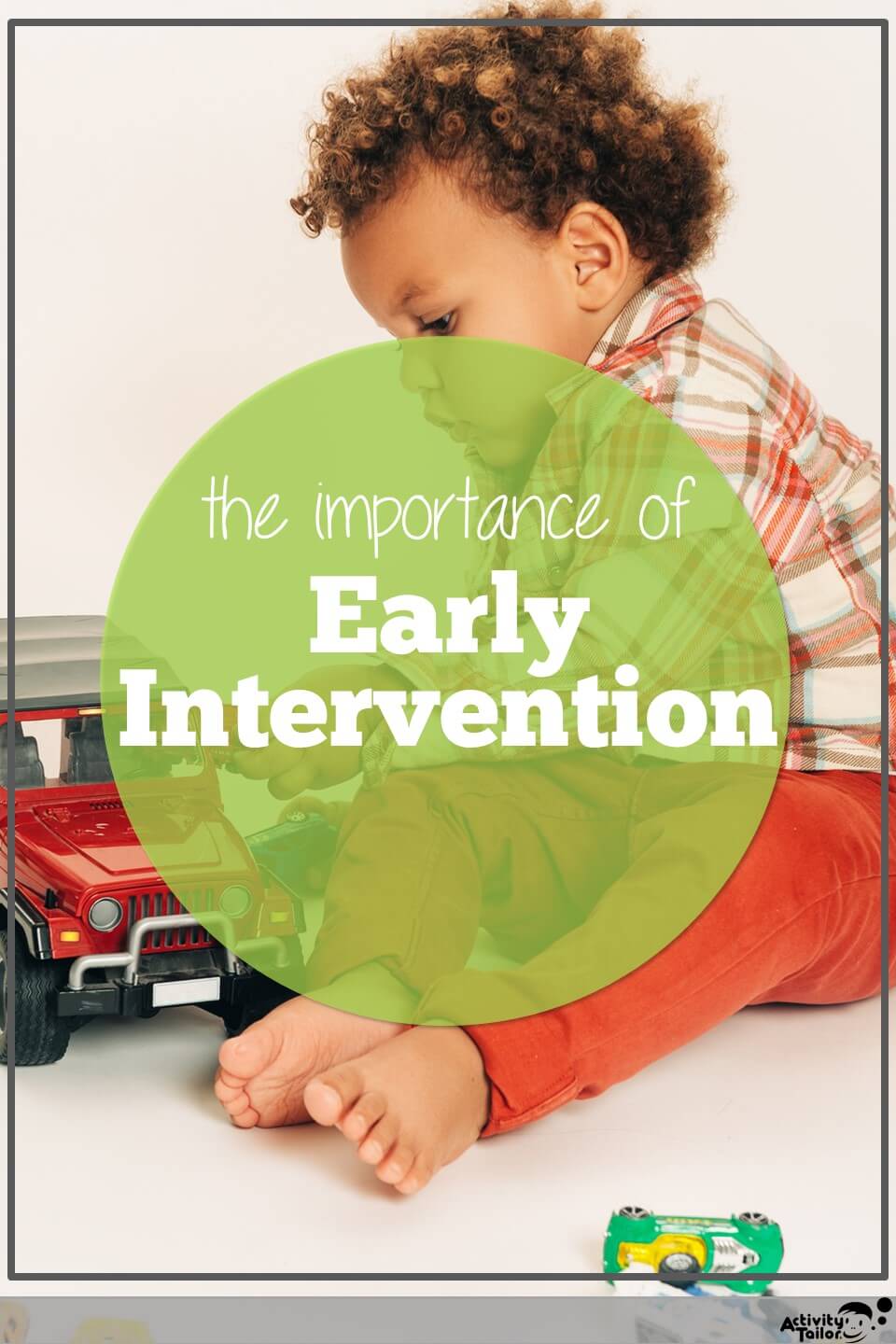



This Post Has One Comment
This is what I am looking for! Great list thanks for this!
Comments are closed.