One of the most sickening feelings I have is when I look in my travel bag and realize something is missing. At my “home” school location it isn’t a big deal, but in some other schools I have access to nothing.
While we can, and should, be able to come up with something out of anything (see The Dabbling Speechie Linky Party for proof), the reality is the days I forget something aren’t the days I’m feeling tip-top or particularly creative.
If I have my iPad on my, obviously we can have a quick save, but I don’t always bring that either and I realize not everyone has access to one.
What I do always have, however, is my phone and while the majority of apps are optimized for the iPad, there are some options for therapy available that are perfect on smaller screens. Here are a few options:
- Rory’s Story Cubes ($1.99, Apple or Android): In some ways these are easier on the phone since you avoid the issue of “accidental” tosses to the floor that some kiddos use to avoid work (I know what you’re up to, buddy.) The dice still make a satisfying rolling sound and you can manipulate them or hit “lock.” Shake your phone to re-roll. The app contains both the original and action die. Other sets are available for in-app purchase. I do wish there was a feature that let you select exactly which pics were included.
- Make Dice (free for lite, $2.99 full): This app allows you to create dice with personalized sides. You might have different fluency techniques (slow rate, pausing, stretch speech, etc.), funny voices or pitches, or sentence/phrase/word x 5/etc. You can even choose the dice and table color. The app allows the use of up to six dice at a time. Bonus! The full version removes ads and has some additional features. The most fun to me is the option to put photos from your camera on the die!
- Super Duper Fun Decks (large variety of topics and prices; Apple or Android): Many of the Super Duper “apps” are, sorry to say, extremely boring on iPads mostly because they are simply an e-card deck. However, on the phone, expectations, not to mention screens, are smaller and they work well in this format.
- Erik X. Raj apps (generally $2.99-$4.99): These clever and silly apps are a huge success on phones because they have strong content that isn’t dependent on involved graphics. I find that Game Show Articulation (pictured above), Multiple Choice Articulation and I Dare You are particularly successful on phones.
- Sensory Speak Up Too and Bla Bla Bla (both are free): Both of these apps offer cause/effect graphics in response to vocalizations. Because of the portability and easy maneuverability of the phone, both of these are almost more successful in a phone format as long as the child doesn’t have significant visual impairment.
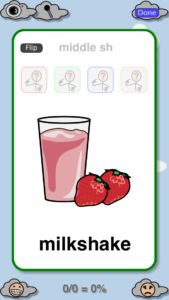
A few other, non-treatment, apps of note:
- Super Duper Data Tracker ($1.99; Apple or Android): This will give you a way to collect and save any kind of data in the event you forget the actual file. Or paper. Or pen.
- Speech Therapy Advocate (free; Apple or Android): This is an aggregator of popular speech therapy blogs which means if you have a few unoccupied minutes (huh?), you can do a quick perusal of current articles from ASHASphere to, well, me. Posts run chronologically, but there are options to search by topic.
I’ve found that nearly every app I have on my iPad can be downloaded on my phone as well without an additional charge.
Anyone else out there using their phone for apps in therapy? Let us know your favorites!





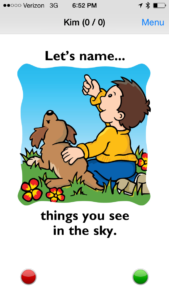
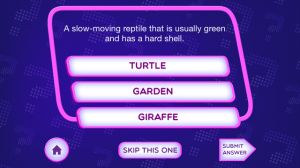
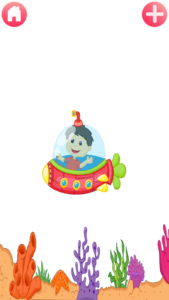
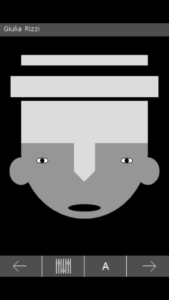
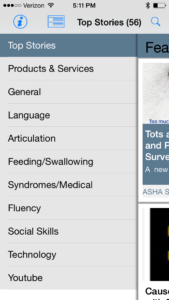
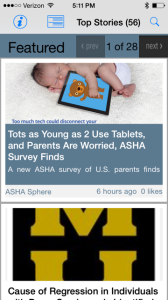
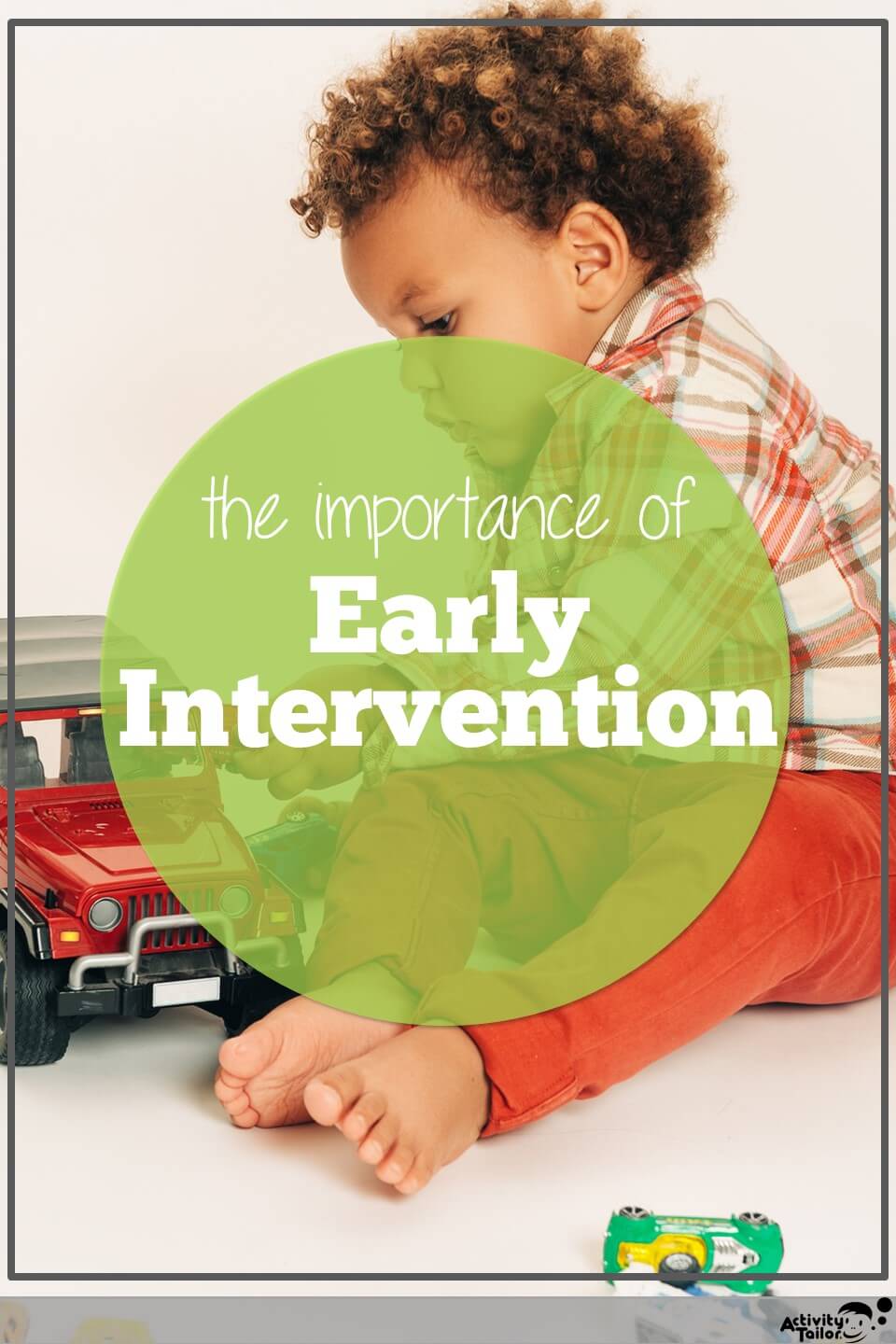



This Post Has 5 Comments
I found 3 really good APPS that were .99 a piece this week. Not sure, they might have been on sale. They work on both my ipad & iphone. They are OPPOSITE DAY & SPEECH PAIRS both by Synapse Apps and BAG GAME by all4mychild. OPPOSITE DAY shows 2 cards at a time, flip one-then have your student name the opposite. Good pics-cartoonish. The other thing I like is the targetted word is written kinda funky, so the kids may or may not be able to read it on their own. SPEECH PAIRS allows you to pick the process that you want to work on in parent friendly language using minimal pairs, includes: explanations of each process, approx. age of emergence & mastery (w/ a disclaimer that there is a ‘wide array of opinions’ about these age guidelines), & charts of the mouth. I’m not sure why this one is so CHEAP!! BAG GAME is basically Headbandz or 20 ?’s….but it’s in the bag! You can use their pics (which are colored drawings), your own pics or use their drawing tool (I suppose for those of us who aren’t artist, you could just write a word). They are ? marks on the side if the student needs hints as to kinds of questions.
Cindy, thanks so much for the additional info! I’ve used “Bag Game” on my iPad (full review here: https://www.activitytailor.com/?p=3756), but haven’t tried it on my phone. I’ll be checking the others out as well. Have a good weekend! Kim
My go-to apps are:
Adults:
1. Assessment: ACEIII mobile and HOME exam
2. Constant Therapy
3. PAR toolkit -parts of it are not useful unless you have the tests they sell BUT they have a tab that has all kinds of assessment tools like stopwatch, age calculator, compliancy calculator, normal curve, conversion of scores. This could also be used with kids
4. Digit Span-not normed, nor does it keep the scores, but its a good informal measure for certain kids and adults.
Kids:
1. Percentally -a way to keep ALL of our data, individuals, groups, in real time while you are playing a game, doing an exercise, etc. The only drawback with this and any such app is that you can’t use the app while using another app with the kids. It does also work on the iphone if you want to use another ipad app and keep track on the phone, BUT it does not sync, (as far as I know) so that is a limitation. This one app was really worth the ten dollars for me. I found it much easier than the SUPER DUPER one.
2. SLP tools-all the little things you need in one app: age calculator, tally counter, game buzzer, percent right, stopwatch, game buzzer and s/z ratio
3. tap roulette-a quick and always popular way to decide who gets to go first in a game. I used this once in the airport to help a beleaguered mother of two traveling alone. She had a baby and a toddler and the toddler was inconsolable, it was midnight in snowstorm. This app came to the rescue to distract and delight the toddler while mom could collect all their luggage.
4. Giant Timer-when those kids are anxious to go (when they are testing for example), set up the time and say when it get to zero, you can go! Magic
5. Mad libs-great expressive language fun.
6. Spot the difference-just fun for the last few minutes.
7. Fry word games pro-(Bits board)-all the Fry words you could ever want used in various ways (flashcards, photo touch, matching, tracing game, missing letter, memory, unscramble, bingo, word search, explore, tru or false, spelling bee)
Whew.
This is fantastic, Kris! Thanks so much for the additions!
Comments are closed.