For the past few years I’ve been working at one school, but this year I started seeing students at a couple other locations as well (this is the kind of flexibility you need when you work for yourself and the numbers don’t meet your criteria in one setting). At my “primary” school I talk to classroom and resource teachers frequently and I’m apt to bump into parents or just have more contact with them even if just for scheduling because I’m more integrated into the day.
When I’m at other schools, communication is much more of an issue. It easy for teachers or parents to forget to let me know that there’s a special event or that a child is out sick. These issues are generally easier to accommodate or resolve, but keeping classroom teachers and parents informed about how treatment is going is trickier unless I’m willing to put in quite a bit of extra time with phone calls or emails.
When I started at multiple locations a few months ago, I started to put some thought into what would make life easier and was thinking old-fashioned carbon copies might be the way to go. The office supply shops can copy onto duplicate paper and I’d be able to hold the original and send the copy back to the classroom with the student for the teacher to glance at and then send home. Not ideal, and rather pricey, but worth the time saving.
But then, I happened to catch a blog post by Jenna at Speech Room News on how she was using the Tiny Scanner app for graduate clinician feedback forms. BINGO! This was the answer!
I created a new daily notes sheet for my “remote location” students (click here for my usual data collection sheet) and downloaded the full version of the app (might be $4.99? Something along those lines and there is a free version to sample). What it allows me to do easily is take notes throughout the session and then send them to both the teacher and parent.
You simply open the app and, in essence, take a photo of the document. It converts it to a PDF and in 2 seconds you can email it to whoever you need to. (The photo above shows what the PDF looks like. The photo below shows what a photo of the document would look like.)
What I like about it creating a PDF is I don’t need to worry about whether the recipient can open it, the document is ultra-clear and, because it is a PDF, it’s easier to “file” in a way that a regular photo isn’t. In fact, the app itself makes it super simple to send the doc to Dropbox, Evernote or Google Drive if I need a copy for myself. PDFs also take up less space than photos and, though you can’t tell in my photos, Tiny Scanner gets rid of any phone shadows when it converts so you don’t need to worry about getting a great shot. When I email the PDF it looks like the picture below. You can change the subject line.
Parents and teachers love this so far! I realize that many locations don’t permit electronic communication. I should mention that I have parents sign a release form allowing me permission to communicate with them this way. If you’d like a copy of the notes sheet I use, click here for a copy. It has two notes per page. I fold it in half when I’m “scanning” and I print double sided so I have 4 notes/sheet of paper.
Other handy applications, sending another copy of a permission slip home or sending in a copy of signed permission slip that got left on the kitchen table.
On a very peculiar, perhaps punchy-in-need-of-spring-break way, just seeing the app name when I click to open gets me singing “Tiny Scanner” to the tune of “Tiny Dancer” and having it stuck in my head for the rest of the day. Anyone else suffering from some odd, I-need-a-break symptoms? Let me know below!


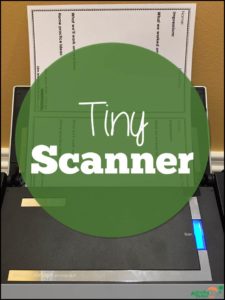
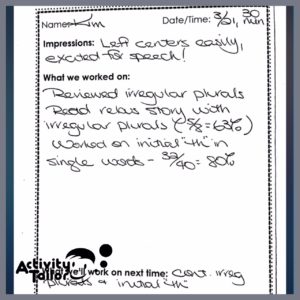
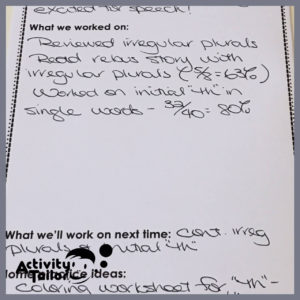
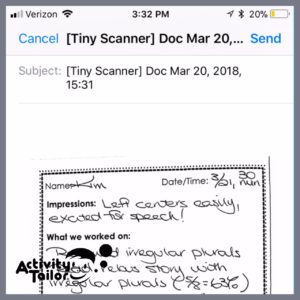
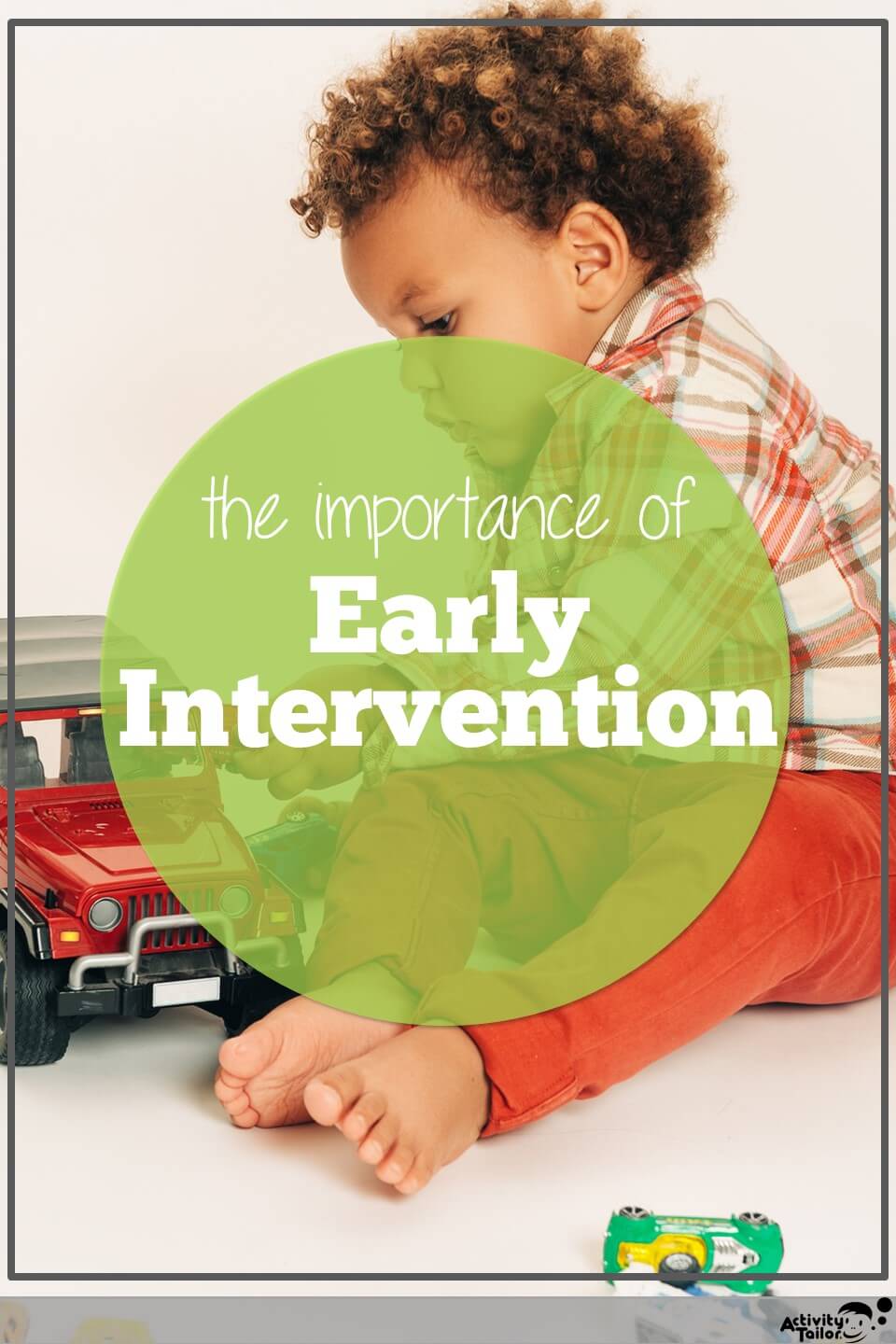



This Post Has 2 Comments
This is fabulous! Thanks for taking the time to share how you use it!
I’m amazed how often it’s come up in my everyday life too 🙂 I’m always looking for ways to make my day easier!
Comments are closed.