Congratulations to Kim and Michelle who each won a copy!
Sometimes simple really is the best and the Bag Game (version 1.15) by All4MyChild is a prime example. This easy to use app brings the game of twenty questions in an electronic format.
To use, simply click “start” and decide which object you want to hide. The app has over 100 graphics bundled by category to choose from and if you want to use a photo of your own, that’s a possibility too. Note, the graphics are not too young looking and the option to use photos as well makes this a practical app for much older populations as well.
Touch the object to hide, hit “hide” and a plain brown paper bag appears in the middle of the screen. Now, one player needs to get guessing! Question marks down the right side give suggestions for the type of question to ask and you can keep a running tally of how many have been asked at the bottom of the page. (Ask as many as you need to. The tally will count beyond twenty.)
Got it? Time for the reveal!
Pinch the bag, hear the crumpling noise and, voila! There it is! (Who else loves popcorn?)
For more information or to purchase, click here. It’s a bargain at $1.99.
Guess what I have inside the bag? TWO codes for a free copy of the Bag Game! To enter, please leave a comment below letting us know whether you think they should add a “whiteboard” or drawing option for creating hidden objects. You have until midnight EST on March 14, 2015 to enter and winners will be announced on March 15, 2015. Good luck!
I received a free copy of this app for review and additional free copies for the giveaway, but opinions expressed are strictly my own.






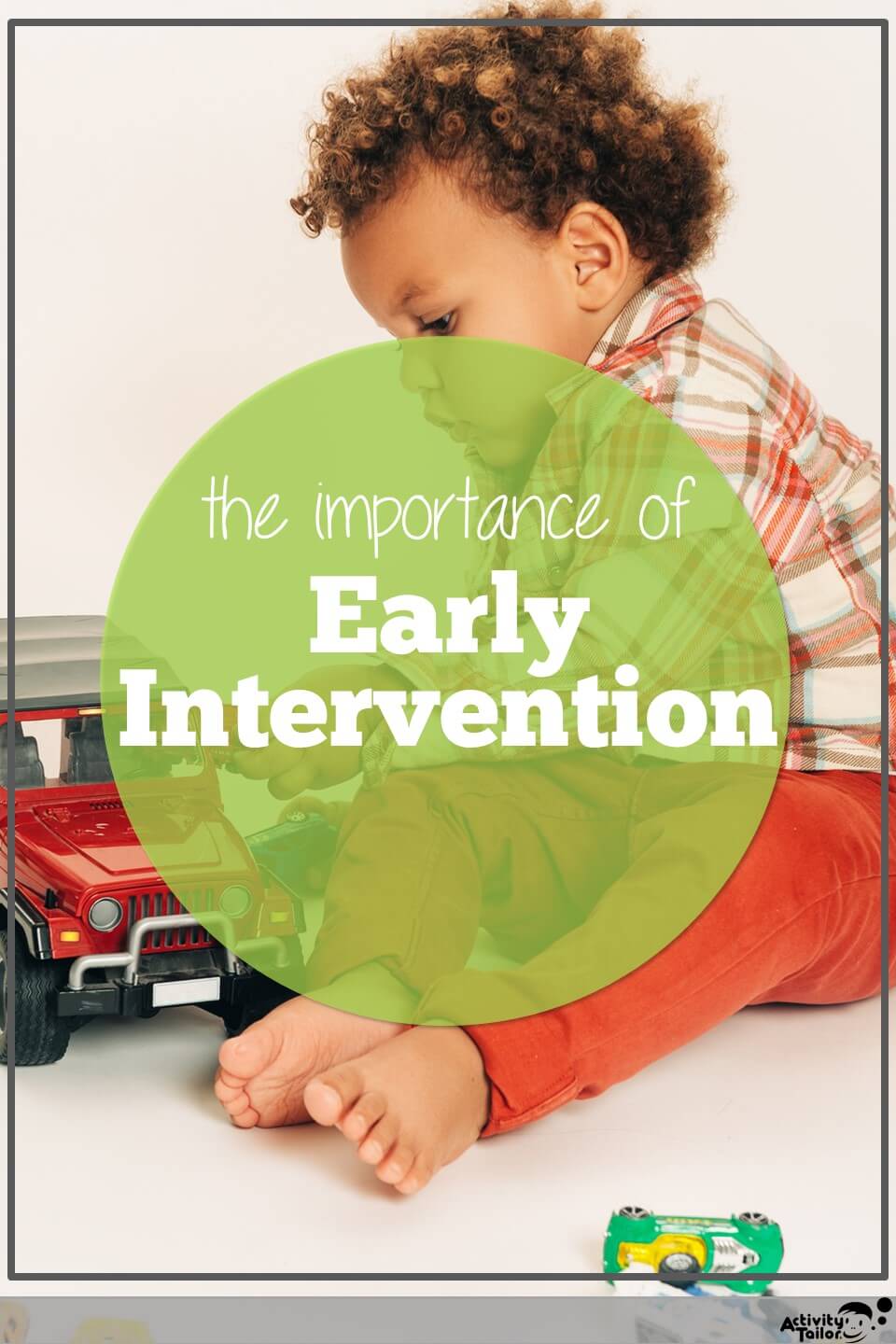



This Post Has 21 Comments
This game sounds like fun! My students would love it. Whiteboard would be a great idea.
Would love for them to add a whiteboard option for drawing pictures related to articulation/sounds/goals! also would LOVE to WIN this APP in the FREE giveaway!
Adding a drawing option would be a great way to use the game to reinforce classroom themes or specific vocabulary.
Ooooh! A drawing option or whiteboard would be an excellent addition to the Bag Game; and the Bag Game would be an excellent addition to my speech/language therapy sessions!!
Looks like a great app. I’m sure the whiteboard would make for great extension activities, but wouldn’t be necessary for most use.
I would love to see a whiteboard added to this app!
A white board drawing option would be a great addition. It’d expand the app’s ability to target specific curriculum-based concepts and vocabulary as well as articulation . Thanks for the chance to win!
I have this game, so I don’t need another one, but I love it! I don’t have a lot of memory on my ipad, so am always shuffling apps on and off, but I keep this one on it always.
The white board added would be a great addition to this app. This app found appeal to many ages and looks fun!
I think a whiteboard would be great! Would love to use this app with my Expanding Expression Tool group!
Love it! A drawing or whiteboard option would be fun and add creativity to speech sessions!
What a CUTE APP GAME. I THINK A WAY TO DRAW YOUR OWN PICS WOULD BE GREAT, SO YOU COULD CUSTOMIZE THE GAME FOR ARTIC OR SPECIFIC LANGUAGE CATEGORIES!! tHANKS FOR TELLING US ABOUT IT!
I think the added drawing option would be very beneficial for students in my opinion. 🙂
I play 20 questions with my students A LOT! Great critical thinking tool and language, language, language! a whiteboard option would be a great benefit to add more diversity to the app.
This sounds like a LOT of fun and great question-asking practice. With my drawing skills, I would not use a white board feature, but a “add your own picture (the students, their pet) ” would be a fun addition.
Either choice would give extension to the activities.
I have had this app on my wish list for a long time! I don’t think a whiteboard option would be necessary, especially since you can add your own pictures to the game. I see it taking up too much valuable therapy time drawing pictures on the whiteboard. Thanks for a chance at winning the giveaway!
Abby
Schoolhouse Talk
This app has been on my wishlist! I love the whiteboard idea! Thank you for sharing your opinion and the giveaway opportunity! I would love to win this app and I know my kids would love if I did as well! 🙂
This looks perfect for my students! A drawing option would be great!
I think the whiteboard would be a great addition to this app! Thanks for the review – always looking for ways to teach my students to ask questions!!
Love the photo option and a whiteboard would make it even more versatile!
Comments are closed.